The Questions Bank is an area where you can create, edit, delete and publish questions that may be used for assessments or surveys.
The main screen of the Assessment Questions Bank will look like this:
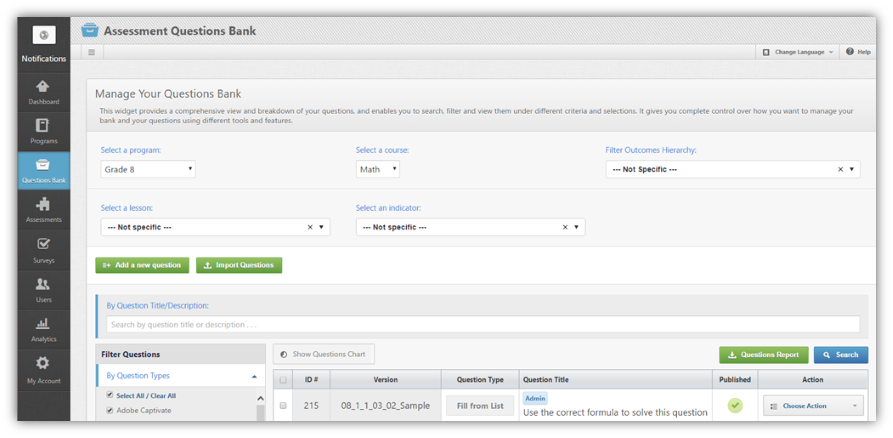
The main screen of the Survey Questions Bank will look like this:
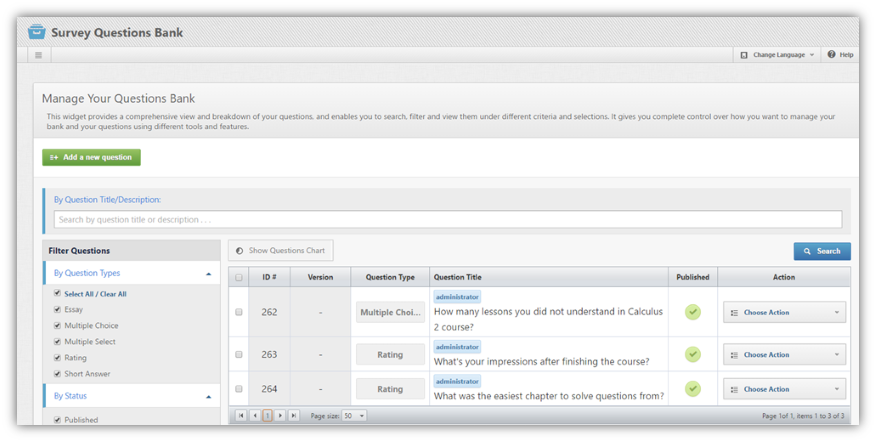
Navigation
In questions bank page, you can do multiple actions to look for the question that are in the database and filter them based on your preferred criteria:
•Filter for questions based on Outcomes, lessons or indicators.
•Search for questions.
•Ascending/Descending sorting questions based on ID, Version, Question type or title.
•After filtering questions to a specific criteria, you can export them by clicking on ![]() which extracts
which extracts
all the information needed for the questions from Question ID, version, type to the mapping of this question.
In addition to that, you can also have a chart of the distribution of all your questions that are available.
See Also
SwiftAssess © 2021