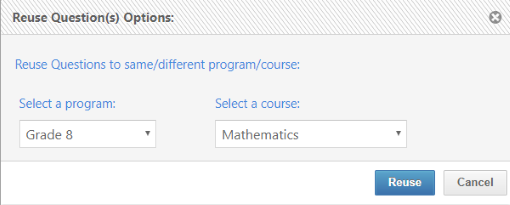This section helps you reuse existing questions that you can publish for assessments again.
Reuse a Previous Question
|
1.First go to the question that you would like to reuse. Click on the 2.The editor for that question type will be displayed and you can start filling in the details as you need. 3.Click on the
Reuse Multiple Questions 1.First select the questions you want to reuse by clicking on 2.You will notice reuse questions button appear 3.A pop-up window will appear, which asks you where do you want to Reuse this questions. Select the program and course of the new copy of the questions. 4.Click "Reuse" button to continue or click "Cancel" to go back. 5.You will get a confirmation message, click "OK" to confirm reusing the questions, or click "Cancel" to go back.
|
|
See Also:
SwiftAssess © 2021
.png)