This section helps you to publish or unpublish questions from the Questions Bank.
Publish a Single Question
This section helps you to publish a question that is not published. You can do this by sorting through the questions or you can filter them using the filter menu.
|
1.First, go to the question that are unpublished and click the check box to the left of the question. 2.You will see a black tick mark 3.Under the 4.You will get a confirmation message: 5.Click on the “OK” button if you want to publish the selected question or click on the “Cancel” button if you do not want to publish the selected question. |
|
Publish Multiple Questions
This section helps you to publish multiple questions at a time that are not published. You can do this by sorting through the questions or by filtering them using the filter menu.
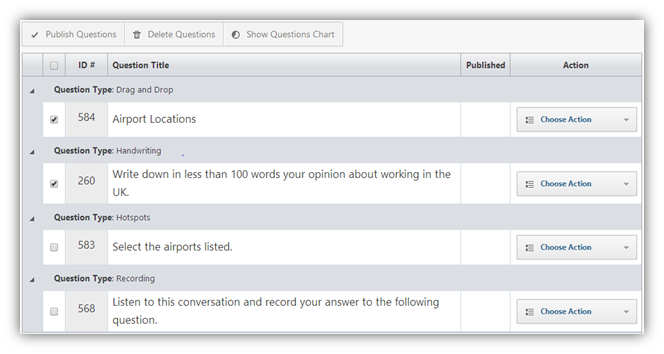
|
1.Go to the list of questions that are available. 2.On the left side of the question ID, check the boxes of the questions that you would like to publish. 3.After you have selected the questions, and you can see a 4.You will get a confirmation message 5.Click on the “OK” button if you want to publish the selected questions or click on the “Cancel” button if you do not want to publish the selected questions. |
|
Unpublish Questions
|
1.First, select a published question 2.Click on the “Choose Action” drop down menu and click “Edit” 3.After making changes and saving them in the editor, the question will automatically be unpublished. |
|
Exceptions:
Can't be unpublished
•If the question is published and graded.
•If the question is published and used in an assessment.
See Also
SwiftAssess © 2021
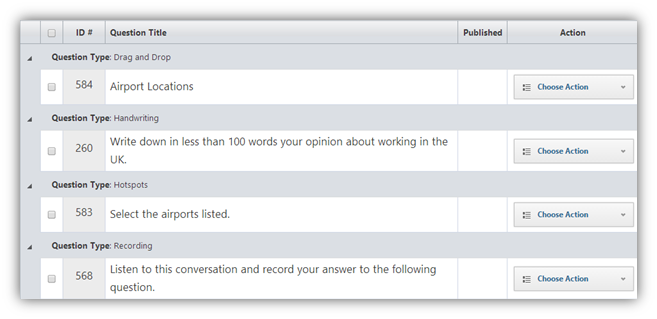
.png)