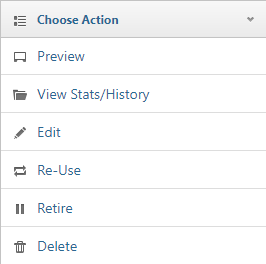This section helps you edit questions that are present in the Assessment Questions Bank. You can edit a question and subsequently change details and other options that apply to the selected question.
.gif)
Edit a Question
|
1.First, go to the question that you would like to edit. 2.Click on the 3.The editor for that question type will be displayed and you can start filling in the details as you need. 4.Click on the |
|
|
|
|
Conditions:
•Editing is Disabled
•You cannot edit a question that is linked to one or more assessments or results.
•You cannot edit a question that is linked to one or more previous surveys or results.
See Also
SwiftAssess © 2021