This section will help you delete the questions that you do not want to have in your assessments.
Delete a Single Question
This section helps you delete a question that you do not want to have in your assessments
|
1.First, select a published question. 2.Go to the question that you would like to delete. Click on the 3.You will get a confirmation message . 4.Click on the “OK” button if you want to confirm deleting the question or click “Cancel” to go back |
|
Delete Multiple Questions
This section helps you delete multiple questions that you do not want in your assessments questions bank:
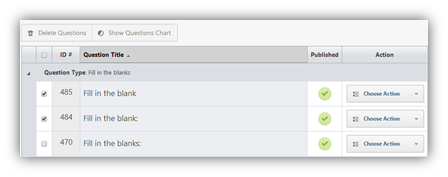
|
1.First, go to the list of questions that are available. 2.Check one or more of the check boxes in the first column of the questions that you would like to delete. 3.After you have selected the questions, you can see the 4.You will get a confirmation message. 5.Click on the “OK” button if you want to delete the selected questions or click on the “Cancel” button if you do not want to delete the selected questions |
|
Conditions
Deleting is Disabled
•You cannot delete a question that is linked to one or more Random Assessment criteria.
•When creating different random assessment criteria, it checks for questions availability in the bank and accordingly saves it. If a question gets deleted, it checks for any criteria that might need its availability, and if found, user is alerted and delete is disabled.
SwiftAssess © 2021
.png)