The General Information section in the Surveys is where you can edit basic information about the question you are creating.
There are two settings in the General Information; the Standard settings and the Advanced settings. Toggling between these two gives you different settings for the questions ![]()
![]() .
.
Standard Settings
In the Standard settings, you can choose to edit basic settings for the question you are creating. The Question Title is where you can type in the main title of the question.
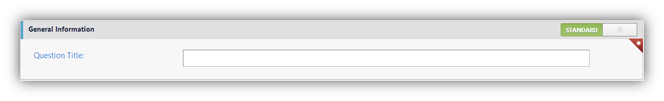
Advanced Settings
In the Advanced settings, you can choose to edit other settings for the question you are creating.
•You can create a title for the question and then under "Additional Details", you can select to edit the Description of the question where you can add a short description about the question.
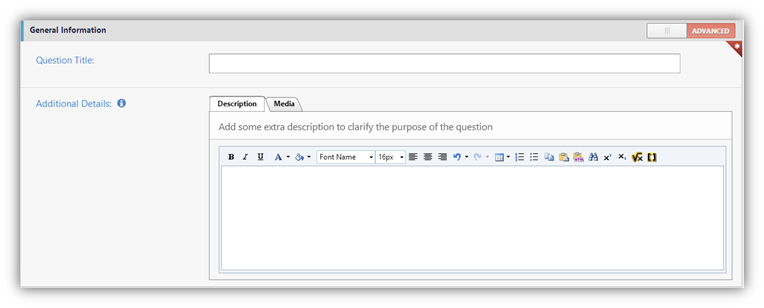
•You can also choose to add Media to the question(e.g Images, Videos). Once you select the type of media that you want, you can browse and select the file that is applicable.
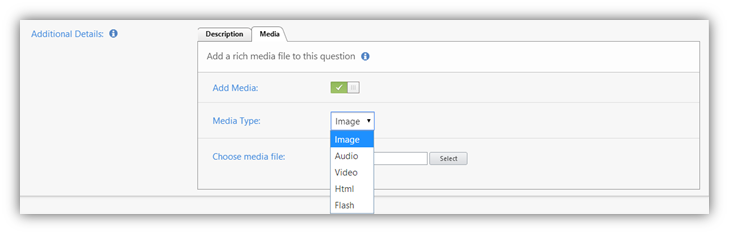
|
|
When toggling from the Advanced to the Standard settings, you will get a warning message that your changes will be lost. Click OK to continue or Cancel to go back. |
See Also
SwiftAssess © 2021