The Additional Options section is where you can add extra settings to your questions.
.png)
•You can change the Keywords that relate to this question. Type in the keywords in the space provided, each one separated. Alternatively, you can also choose keywords from the list of ones already available
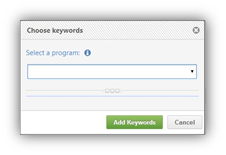
•Questions Version is an optional field that uniquely identifies the question in the bank. This can be used to introduce a context-specific categorization of questions that is different from the ID given by SwiftAssess.
•Shuffle Answers helps you to choose whether the options for answers can be shuffled for each examinee. This is only applicable for choice based questions (Multiple Choice, Multiple Select, Matching and Reorder).
•Time Limit helps you set the time for the current question that you are creating. Once this limit expires, the examinee can no longer answer the question.The Time Limit can be to be between 1 and 10 minutes.
•Number of Attempts can be set for the question you are creating. Once the number of attempts runs out, the examinee cannot attempt to answer the question. You can set between 1 to 5 attempts to answer the question.
|
|
Time Limit and Number of Attempts can work together for the same question. If a question runs out of time, but still has attempts left the question cannot be answered. Similarly, if the question has time but runs out of attempts, the question cannot be answered. |
•Accept Partial Answers gives you the option to accept partial answers based on the different types of questions.
•Answer Labels orders the choices either Alphabetically, Numbered or Roman Numerated. This option is only applicable for Multiple Choice and Multiple Select.
•Scenario indicates that the created question must be related to one or more scenarios. Hence, it cannot be added to an assessment independently.
To add a scenario and link it to a question, see Scenario.
•After that, you will find "Save & Add new" button which lets you save this question and add a new one with keeping all the options you chose in "General Information" section such as mapping the question and the activity type.
![]()
See Also:
SwiftAssess © 2021