On the SwiftAssess user Dashboard, you can see the user pane at the top of the screen which you can click to drop down. You can click on "Account Recovery Settings" to go to the Account Recovery page. In case of losing access to your account, your recovery settings enable you to regain control through several options. You can also add more information to your account to increase your account-recovery options.
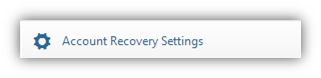
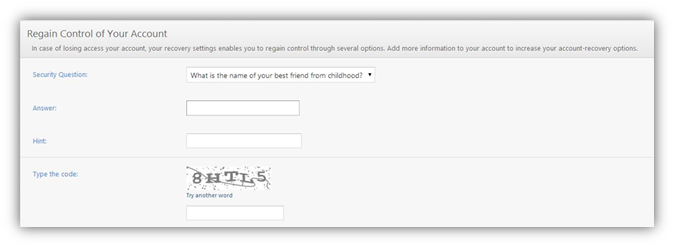
1.Choose a security question which is a secret question which you will answer when you choose to recover your account.
2.Type the answer to the secret question.
3.Add a hint to the question, in case you forget the answer to the question.
4.Type in the verification code that is shown there. If the code is not clear, you can click on "Try another word" to get another code. This code is not case-sensitive.
5.Click on ![]() to save your changes.
to save your changes.
See Also
SwiftAssess © 2021