On the SwiftAssess user Dashboard, you can see the user pane at the top of the screen which you can click to drop down. You can click on "Notifications" to go to the notifications page.
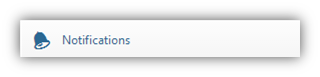
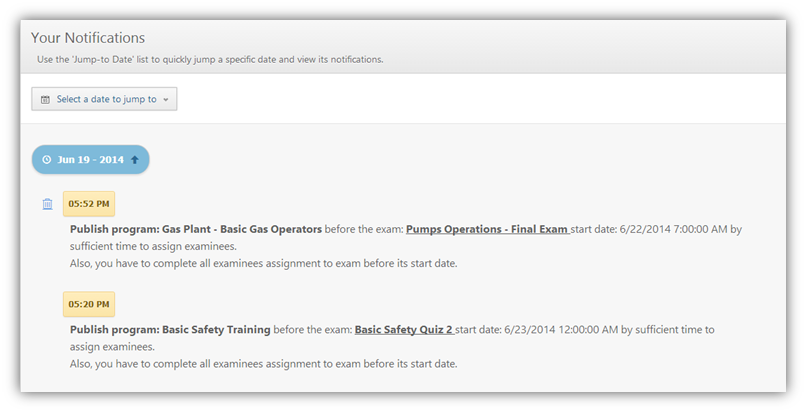
•Select a date to jump to helps you jump to a specific date to view the notifications from. When you click it, you will get a drop down list where you can select the date.
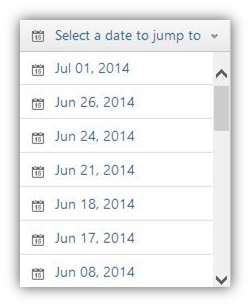
•On the top of any notification, beside the date you can click on the ![]() button and it will take you to the top on the page.
button and it will take you to the top on the page.
•To delete a notification, hover to the left of the notification and you can see a ![]() button appear which you can click to delete that notification.
button appear which you can click to delete that notification.
See Also
SwiftAssess © 2021