On the SwiftAssess user Dashboard, you can see the user pane at the top of the screen which you can click to drop down. Click on "My Profile" to go to the Profile Information page.

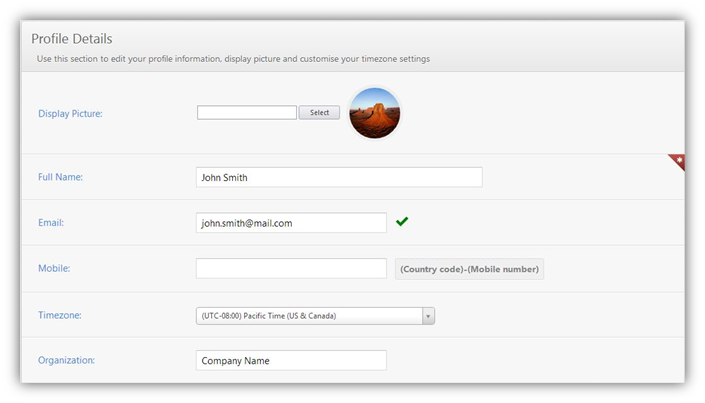
On this page, you can edit your:
•Full Name which will be displayed on the system and will be the way your name is viewed.
•Email, which will be used for contact.
•Your Mobile Number.
•The name of your Organization.
When you have edited your information, you can click ![]() to save your changes.
to save your changes.
See Also
SwiftAssess © 2021