To grade an Essay question, first go to the response, either by the examinee response or by the question response and click "View Answer". Once you do this, you will get a window that looks like this:
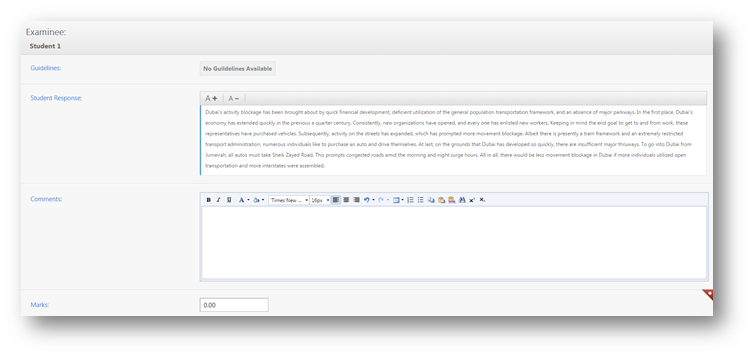
•You can view the guidelines for the question provided and you can view the Student Response. You can change the text in the response by using either the ![]() to increase the text size or
to increase the text size or ![]() to decrease the text size in the student response section. Once you have evaluated this, you can add comments to the response using the Comments text box.
to decrease the text size in the student response section. Once you have evaluated this, you can add comments to the response using the Comments text box.
•To add marks to the question, enter the marks out of the allocated number, in the text box provided.
oIf the question has a rubric associated with this, then you can grade the question according to the rubric. For more information on grading with rubrics, please see Grade Using Rubrics.
•Click the ![]() button to grade the response.
button to grade the response.
See Also
SwiftAssess © 2021