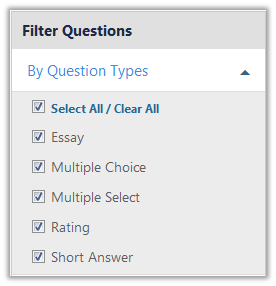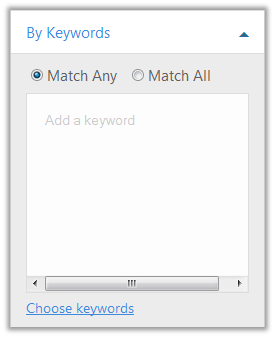To choose questions to add to an assessment, all questions are displayed in a table in "Add More Survey Questions". To easily find questions, you can search using keywords or use the filter options to minimize the number of questions displayed.
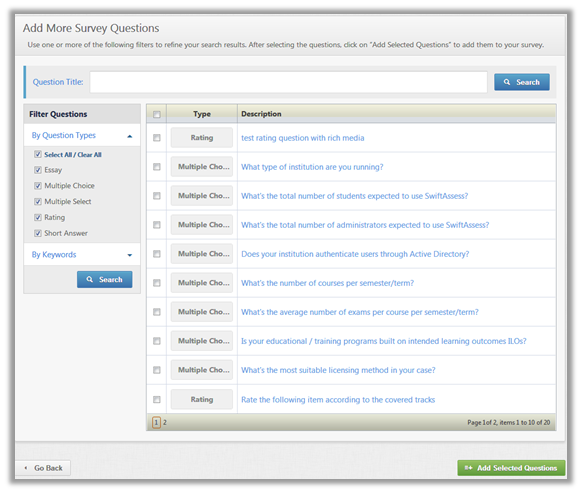
Search Questions
Type the keyword(s) in the search text field labeled "Question Title" and click ![]() .
.
.png)
Filter Questions
|
To filter questions, you may do one or more of the following: •Select the check box
•Search by keywords: 1.Type one or more keywords in the text area. 2.Select "Match Any" if you want the questions that appear to have any of the keywords. Or select "Match All" if you want the questions that appear to have all of the keywords.
You can add keywords from a list of keywords that already exists. 1.Click 2.Select a program from the drop down menu. 3.Keywords related to the program chosen appear. 4.Choose the keyword(s) you want. 5.Click
|
|
See Also
SwiftAssess © 2021