Summary
Clicking on ![]() in Survey Questions Summary widget shows a pie chart that summarizes the questions by showing their percentages. You can also print the chart and export it as an image (PNG/JPEG), PDF document, or as an SVG vector image.
in Survey Questions Summary widget shows a pie chart that summarizes the questions by showing their percentages. You can also print the chart and export it as an image (PNG/JPEG), PDF document, or as an SVG vector image.
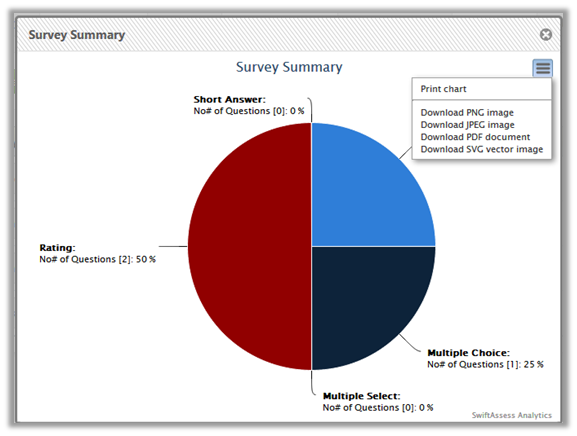
See Also
•Search and Filter Survey Questions
SwiftAssess © 2021