On SwiftAssess, you can manage permissions and scopes for administrators. You can also add new administrators and edit information about them as well as allow them ![]() or
or ![]() Access. For more information about managing administrators, see Manage Administrators.
Access. For more information about managing administrators, see Manage Administrators.
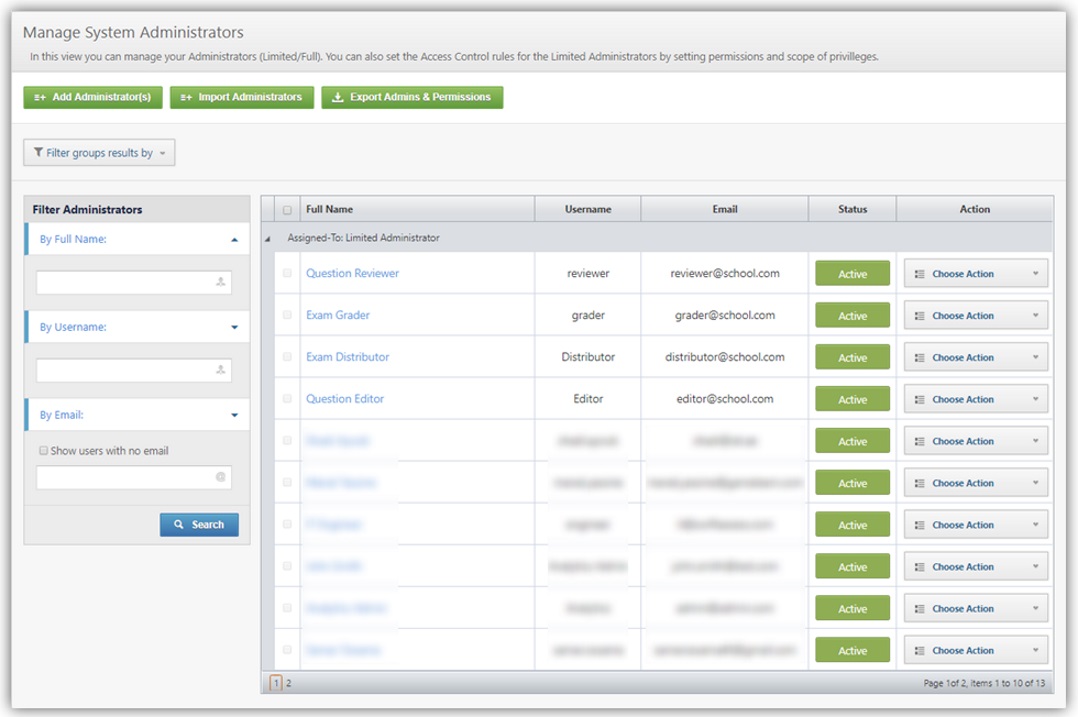
To edit permissions and scopes for a limited administrator, go to the Limited Administrator and under the "Choose Action" menu, click on "Edit Permissions"
.png)
|
|
- The settings for the Limited Administrator are not static but dynamic. This means that the privileges and accesses change according to the permissions and scopes set by the system administrator.
|
See Also
SwiftAssess © 2021