The grading section is where you manually grade the assessments that have been taken. To go to the assessments grading page, first hover over the "Assessments" button and click "Grading".
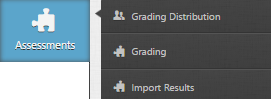
.png)
Here, you can manually grade the assessments that have been taken by the students. Once you get to the Manual Gradings page, you can select the program, the course and the specific exam to grade. After doing this, you can filter the responses by different types.
See Also
SwiftAssess © 2021