This gadget gives you a quick view of all the incomplete examinees who are eligible for make up exams. Here, you can assign one or more examinees to a specific makeup exam.
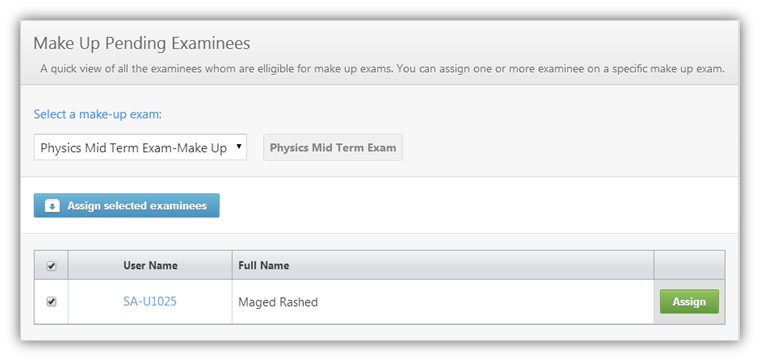
•Select a make up exam from the drop down list and then, you can see a list of examinees who are eligible for a makeup exam.
•To assign a single examinee to a makeup exam, click the ![]() button.
button.
•To assign multiple examinees to makeup exam, check the boxes next to their user names and you can see an ![]() button appear. You can click this to assign all the selected examinees to the makeup exam.
button appear. You can click this to assign all the selected examinees to the makeup exam.
See Also
SwiftAssess © 2021