This gadget is where you can issue certificates for examinees according to their programs when they are eligible for it. For more information on eligibility, see Issue Certificates.
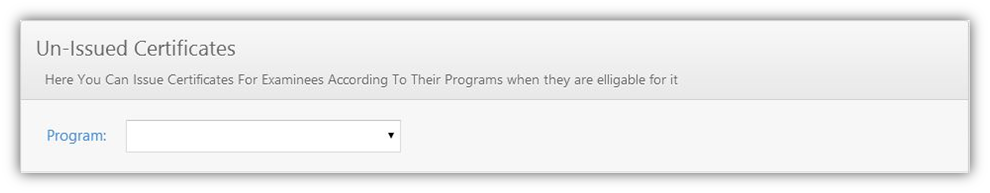
•Once you select a program drop down menu, you will get a table that shows you the user's full name and the certificate language that you can issue.
•You can click the ![]() button to issue the certificate to the user. When you confirm issuing, the certificate will be downloaded as a PDF document.
button to issue the certificate to the user. When you confirm issuing, the certificate will be downloaded as a PDF document.
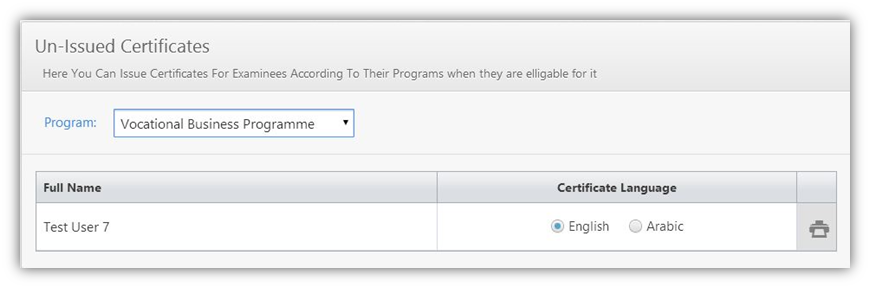
See Also
SwiftAssess © 2021