This section helps you to view and use the Print Friendly view of your analytics results. All of the analytics page consist of this button ![]() . Once it is clicked, the Print Friendly view will appear.
. Once it is clicked, the Print Friendly view will appear.

From there you can manipulate the printing options and choose whether to print or cancel.
|
|
Uncheck "Headers and footers" and "Background colors and images" for a better preview. |
For some reports, such as "Survey Results Summary", the print view is different.
•The default chart type for Multiple Choice and Multiple Select questions is Pie Chart.
•The default chart type for Rating questions is Donut Chart.
•The chart type that you have chosen is the one that will appear in the print view, not the default one. For example:
oIf you choose a Horizontal Bar for a Multiple Choice question, it will be printed with that chart, not the Pie Chart.

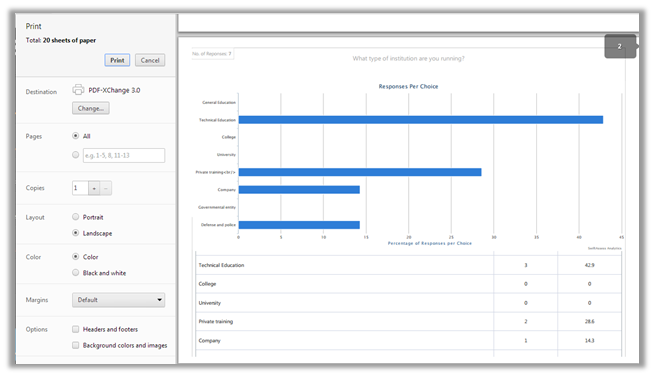
oIf you choose a Vertical Stacked Bar for a Rating question, it will be printed with that chart, not the Donut Chart.


•If you hide a bar from the legend, it will remain hidden in the print view. For example

oClick on ![]() to hide the green bars.
to hide the green bars.

oWhen you go to print view, the green bars will not appear for this question.

•The legend bar does not appear in the print view.
See Also
SwiftAssess © 2021