This section helps you to sort the data that appear as tables in analytics pages.

•Click on a header (e.g Highest Marks) to sort the table contents according to it in ascending order.
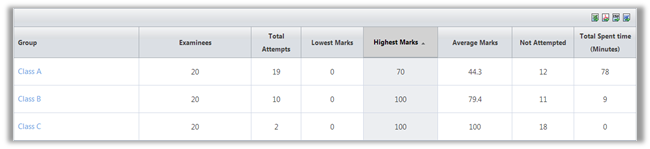
•Click on the same header again to sort the table contents according to it in descending order.

•Click the same header for a 3rd time to get back to the original table sorting.
•You can sort the table according to multiple headers (e.g both Highest Marks and Average Marks).

See Also
SwiftAssess © 2021