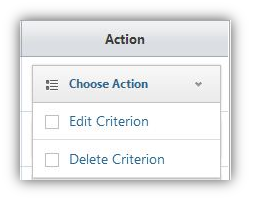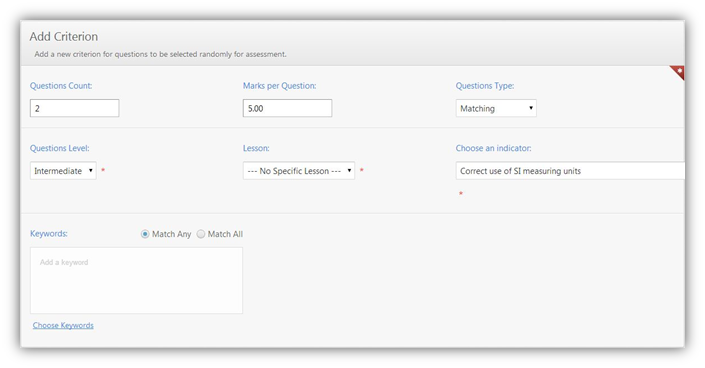All the criteria you add are listed in a table in Manage Criteria. You can edit a criterion by modifying the elements listed in the table.
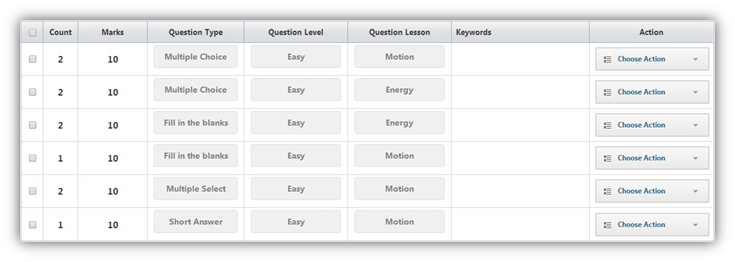
Edit a Criterion
|
Follow the steps below to edit a criterion: 1.Click on the "Choose Action" drop down menu in the row of the criterion you want to edit. 2.Click on "Edit Criterion." 3.A widget appears to modify the elements of the criterion. 4.Modify what you desire to change. 5.Click |
|
See Also
SwiftAssess © 2021