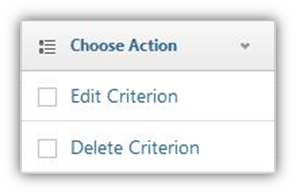All the criteria you add are listed in a table in Manage Criteria. You can delete a criterion or multiple criteria at once.
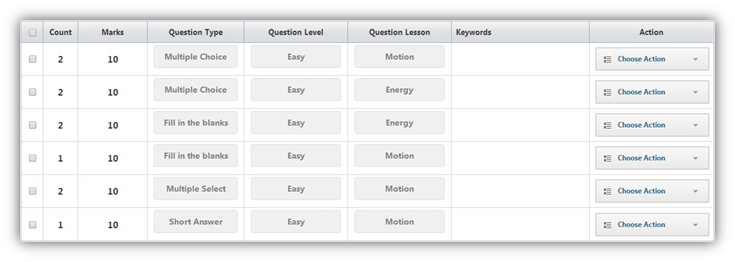
Delete Criteria
|
Follow the steps below to delete criteria: 1.Click on the "Choose Action" drop down menu in the row of the criterion you want to delete. 2.Click on "Delete Criterion." 3.The criterion is deleted. To delete multiple criteria at once: 1.Select the criteria you want to delete by clicking 2.A new button 3.Click |
|
SwiftAssess © 2021