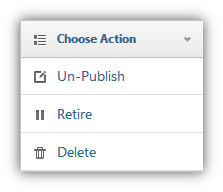Retiring a program allows you to make a program ineffective and unmanageable.
Retire a Program
|
To retire a published program: 1.Click on the drop down menu labeled "Choose Action." 2.Click "Retire." |
|
Exceptions
•You cannot retire the program because it has on-going assessment.
Conditions
•All assessment associated with the program are complete.
See Also
SwiftAssess © 2021