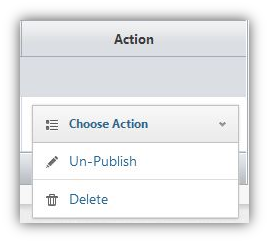Publishing an assessment means that it is ready to be assigned to students. However, students cannot see the assessment until the time specified for the assessment to be taken.
Publish an Assessment
|
You can publish an assessment from the Pending Assessments widget on the assessments dashboard: 1.Click on the drop down menu labeled "Choose Action." 2.Click on "Publish." 3.A warning message appears asking for confirmation. 4.Confirm that you want to publish the assessment. 5.A message box appears to notify you that the assessment was published. Another way to publish an assessment is from the assessment settings page: 1.Click 2.A warning message appears asking for confirmation. 3.Confirm that you want to publish the assessment. 4.A message box appears to notify you that the assessment was published. |
|
Unpublish an Assessment
|
You can unpublish an assessment from the Pending Assessments widget on the assessments dashboard: 1.Click on the drop down menu labeled "Choose Action." 2.Click on "Unpublish." 3.A warning message appears asking for confirmation. 4.Confirm that you want to unpublish the assessment. 5.A message box appears to notify you that the assessment was unpublished. |
|
Exceptions
•Some assessment groups are expired, remove them before publishing.
•Some assessment groups will expire before the exam ends, remove them before publishing.
Conditions
To publish:
•The assessment includes questions.
•Marks on questions are distributed to sum up to the total assessment mark.
•Questions cover all lesson(s) indicators.
•If it is an exam, the assigned date has not passed.
|
|
If the date assigned for the assessment to be taken has passed, the error sign |
•If it is a practice, days of the assessment are specified and didn't start.
•The groups the assessment is assigned to are either Active on Open-ended groups.
•The time period of the assessment must be within the period of the group that it's assigned to.
To unpublish:
•Students are not assigned to the assessment. You can unassign students to make changes if they are already assigned.
|
|
You cannot unpublish on-going assessments. |
See Also
SwiftAssess © 2021
.jpg)