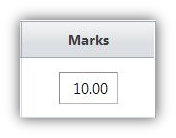Managing questions in the Assessment Questions Summary allows previewing a question, reordering the questions, modifying marks assigned to questions, and deleting one or more selected questions.
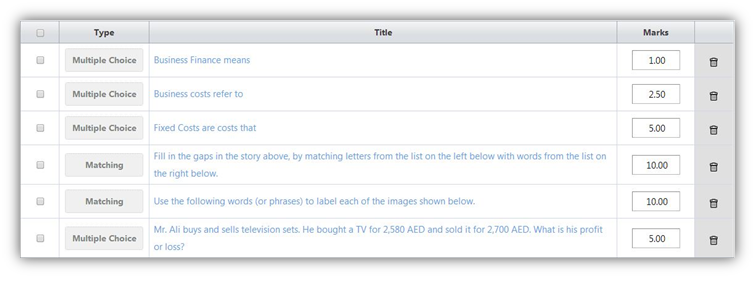
Manage Questions
You can do one or more of the following to manage questions:
|
•Click on the question title to preview the question. •Drag and drop a question to place it before or after other questions. •Modify the mark assigned to a question in the column labeled "Marks." •Delete a question. oDelete one question by clicking oDelete multiple questions: 1.Select multiple questions by clicking 2.A new button 3.Click |
|
|
|
When you modify marks or delete questions the assessment summary chart it updated. |
SwiftAssess © 2021