This gadget gives you a quick view of all the incomplete exam results that needs to be settled for the selected examinees, for their pass or fail procedures to take effect. Here, you can view the name of the examinee, the exam that was taken, the date it was taken on, the marks that were scored, the time spent(in minutes) to grade that exam and the result of that student for that exam.
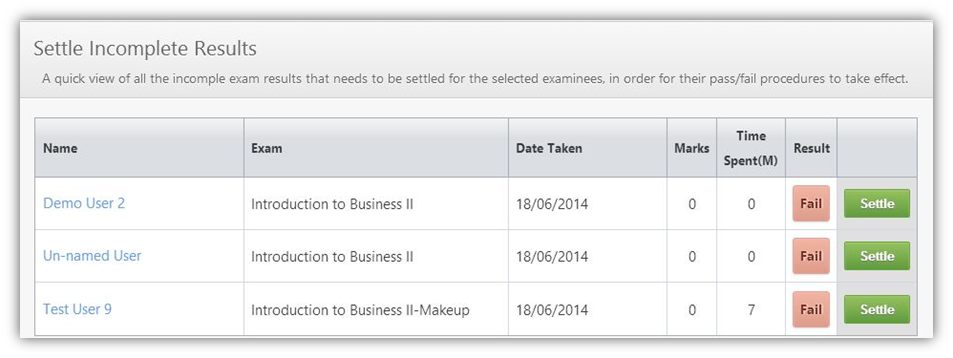
•To settle the result of an examinee, click on ![]() . This will allow you to publish the grades of that particular examinee's response.
. This will allow you to publish the grades of that particular examinee's response.
See Also
SwiftAssess © 2021