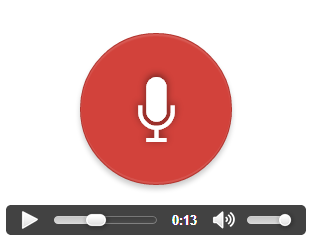The Audio Recording questions present examinees with an audio recorder to record the response to the question.
.png)
Answer Audio Recording Questions
|
To solve Audio Recording questions 1.Click 2.A timer starts counting down to record your answer. 3.Answer the question orally. 4.Click on 5.A playback control appears to listen to your recording. |
|
|
|
The audio recording question requires WebRTC on your computer which is used for rich Audio interactivity. Desktop browsers that currently support WebRTC: Google Chrome (Only Works within a secure origin (SSL Certificate) - Microsoft Edge - Mozilla Firefox - Chrome (Mac OSX) Any other Desktop browsers such as IE/Safari or iOS mobile browsers don't currently support WebRTC. |
SwiftAssess © 2021